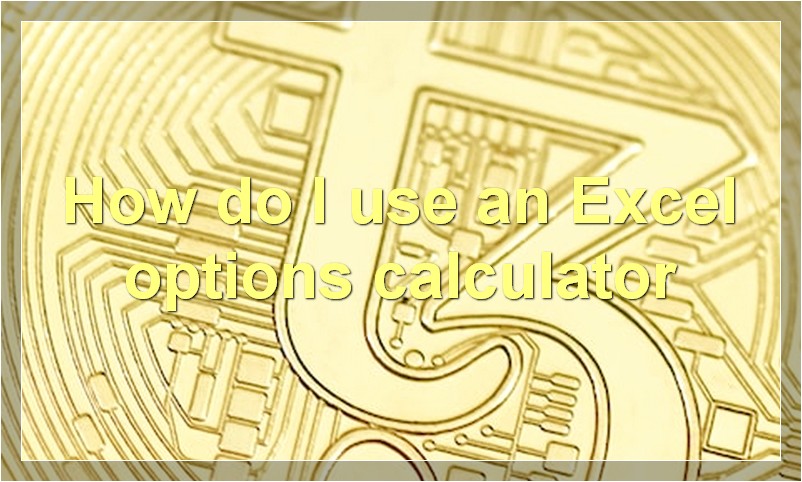Options trading can be a high-risk, high-reward activity, which is why it’s important to have a good understanding of the underlying security before entering into a position. One tool that can help with this is an options calculator, which can help you estimate the potential profit or loss of a trade.
How do I use an Excel options calculator
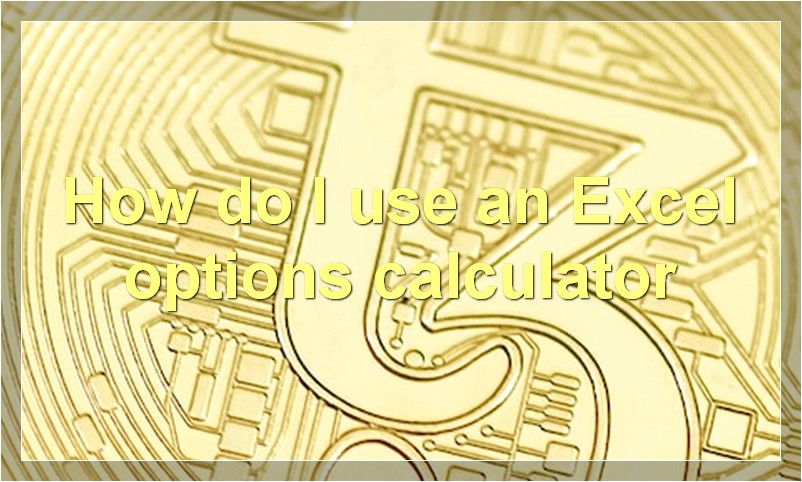
If you’re looking to calculate options using Excel, there are a few different ways to do it. One way is to use the Black-Scholes model, which is a mathematical model that can be used to estimate the value of an option. Another way is to use a Monte Carlo simulation, which is a computerized method of randomly generating possible outcomes in order to estimate the value of an option.
Which method you choose will depend on your level of experience with Excel and your familiarity with options pricing models. If you’re not sure which method to use, we recommend reaching out to a financial advisor or taking an online course on options pricing.
What are some features of an Excel options calculator
An Excel options calculator is a powerful tool that can help you calculate the fair value of an option, as well as the Greeks. The calculator can also be used to backtest different option strategies. Some of the key features of an Excel options calculator include:
The ability to input the underlying stock price, volatility, interest rate, and dividend yield.
The ability to input the strike price, expiration date, and type of option (call or put).
The ability to choose from a variety of pricing models, including the Black-Scholes model.
The ability to see the fair value, delta, gamma, vega, and theta of an option.
The ability to backtest different option strategies.
How does an Excel options calculator work
An Excel options calculator is a tool that allows you to input data about an options contract and calculate various scenarios. The calculator can be used to determine the fair value of the contract, as well as to generate a theoretical price chart.
What are the benefits of using an Excel options calculator
An Excel options calculator can be a valuable tool for investors who want to quickly and easily determine the potential profitability of their options trades. By inputting the price of the underlying security, the strike price of the option, the time to expiration, and the volatility of the underlying security, an options calculator can output the theoretical value of the option, as well as the probability of the option expiring in-the-money.
Options calculators can also be used to determine the optimal strike price and expiration date for a given options trade. By inputting the desired level of profit, the options calculator can output the strike price and expiration date that will give the trader the best chance of achieving their desired profit.
Overall, an Excel options calculator can be a helpful tool for investors who want to get a better understanding of how their options trades will perform. By inputting various parameters into the calculator, investors can quickly and easily see the potential outcomes of their trades, and make more informed decisions about which trades to enter into.
How can I get the most out of an Excel options calculator
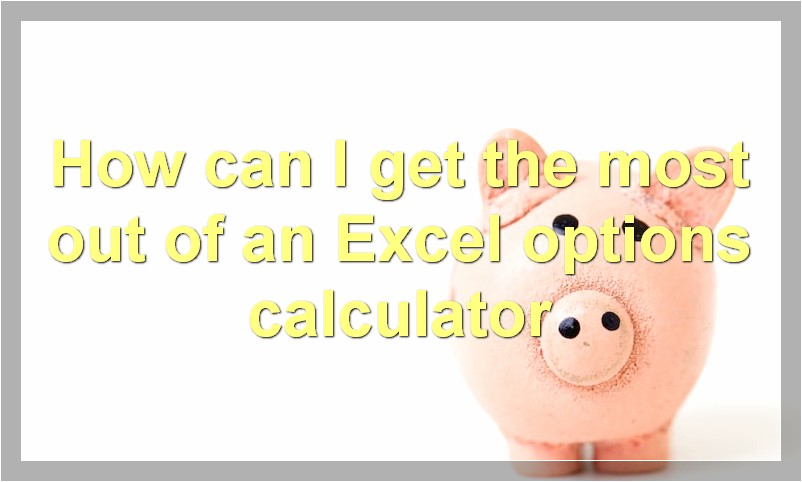
Excel options calculators are a great way to quickly and easily see the potential profit or loss of a trade. However, there are a few things you can do to get the most out of your calculator and make sure you’re making the best possible decisions.
First, always enter the underlying stock price as the current price. This will ensure that your calculations are accurate and up-to-date.
Next, be sure to input all of the necessary information. This includes the strike price, expiration date, and type of option (call or put).
Finally, remember to select the correct option chain. The option chain will show you all of the available options for a particular stock. Be sure to select the one that matches your trade.
By following these simple tips, you can maximize the usefulness of your Excel options calculator and make better informed trading decisions.
What should I keep in mind when using an Excel options calculator
When using an Excel options calculator, there are a few things to keep in mind. First, make sure that the inputs are accurate. This includes the stock price, strike price, volatility, interest rate, and time to expiration. Second, be aware of the assumptions that the calculator is making. These include the option being European-style and the model used to calculate the option price. Third, understand what the output means. The most important output is the option price, which tells you how much the option is worth. Other outputs include the Delta, Gamma, and Theta. These tell you how the option price will change in response to changes in the underlying stock price, time to expiration, and volatility.
Are there any risks associated with using an Excel options calculator
When it comes to financial risk, there is no one-size-fits-all answer. The level of risk associated with using an Excel options calculator depends on a number of factors, including your investment goals, time horizon, and tolerance for loss.
That said, there are a few potential risks to be aware of when using an Excel options calculator. First, if you input incorrect data into the calculator, you could end up making bad investment decisions. Second, if the stock market volatility increases while you’re holding an options position, your position could become “underwater.” Finally, if you don’t have a good understanding of how options work, you could end up losing money.
Overall, the risks associated with using an Excel options calculator are relatively low. However, it’s important to do your homework and understand the risks before using any tool like this.
How often should I use an Excel options calculator
If you’re asking yourself how often you should use an Excel options calculator, the answer is probably “not as much as you think you need to.” If you’re new to using an Excel options calculator, or if you’re just trying to get a feel for how they work, you can probably get by with using one once in awhile. However, if you’re serious about making money trading options, then you’ll need to use an options calculator on a regular basis.
The reason why you need to use an options calculator regularly is because the prices of options change constantly. By using an options calculator, you can keep track of the latest prices and make sure that you’re always getting the best possible deals on your trades.
In general, you should try to use an options calculator at least once a day. This will help you stay on top of the market and make sure that you’re always getting the best possible prices on your trades.
What are some other things I can do with an Excel options calculator
An Excel options calculator can be used for a variety of different things. You can use it to calculate the fair value of an option, as well as the Greeks. Additionally, you can use it to backtest option strategies and even create custom indicators.