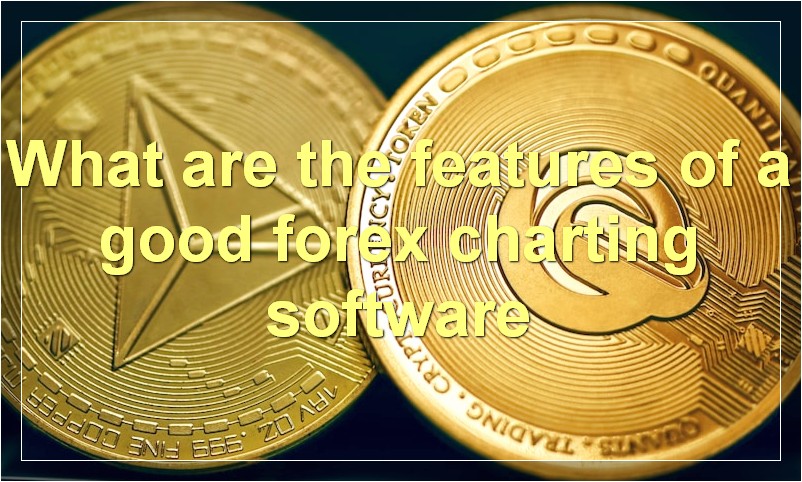If you’re looking to get started in forex trading, then you’ll need to find the best forex charting software. This software will provide you with the tools you need to make informed decisions about your trades. There are a lot of different options out there, so it’s important to do your research and find the software that best suits your needs.
What is the best forex charting software
Forex charting software is a tool that traders use to visualize market data and make informed trading decisions. There are many different types of forex charting software available, and each has its own set of features and benefits. So, what is the best forex charting software?
There is no simple answer to this question, as the best forex charting software for one trader may not be the best for another. It all depends on your individual trading needs and preferences. However, there are some forex charting software packages that stand out from the rest due to their comprehensive set of features, ease of use, and overall effectiveness.
One such package is MetaTrader 4 (MT4), which is widely considered to be the industry standard in forex trading. MT4 is packed with everything a trader needs to analyze markets, place trades, and manage their account. It also offers a wide range of customization options, so traders can tailor the platform to their specific needs.
Another top-rated forex charting software package is TradeStation. TradeStation is known for its advanced technical analysis capabilities, making it a favorite among experienced traders. It also offers a user-friendly interface and a wide range of customization options.
Ultimately, the best forex charting software for you will be the one that best meets your specific trading needs. Be sure to try out different packages and demo accounts to find the one that works best for you.
What are the features of a good forex charting software
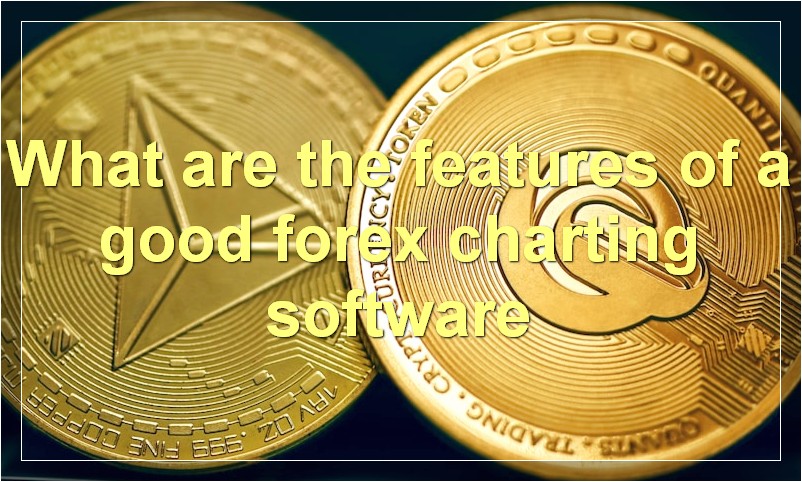
There are a few key features that make a forex charting software good. Firstly, it should be easy to use and understand. Secondly, it should have all the features you need to make informed trading decisions. And thirdly, it should be affordable.
A good forex charting software will have an intuitive interface that is easy to use. It should have all the features you need, including indicators, drawing tools, and price quotes. The software should also be affordable, so you don’t have to spend a lot of money to get started.
What are the benefits of using forex charting software
Forex charting software provides traders with real-time data on currency pairs, allowing them to make informed trading decisions. The software also includes tools for technical analysis, such as indicators and drawing tools, which can help traders identify trends and potential entry and exit points.
Another benefit of forex charting software is that it can help traders automate their trading strategies. For example, a trader could set up a buy order when the price of a currency pair reaches a certain level, or a sell order when the price falls below a certain level. This can take some of the emotion out of trading, and can help traders stick to their trading plan.
Forex charting software is available for free from many online sources, and there are also paid versions with more features and tools. Whichever option you choose, make sure that the software is user-friendly and has all the features you need.
How can forex charting software help you in your trading
Forex charting software can help you in your trading by providing you with real-time data and analysis of the forex market. With this information, you can make informed decisions about when to buy and sell currencies. The software can also help you track your performance over time and identify trends in the market.
What are some of the top forex charting software available
There are a few different types of Forex charting software available and they all have their own advantages and disadvantages. Some of the most popular ones include MetaTrader 4, cTrader, and NinjaTrader.
MetaTrader 4 is probably the most popular choice among retail traders. It’s free to use and available on many different brokers’ platforms. The software is easy to use and has a lot of features, making it a good choice for beginners. However, it doesn’t have as many advanced features as some of the other options.
cTrader is a more premium option that offers a lot of advanced features. It’s not as widely available as MetaTrader 4, but it is offered by some major brokers. The software is aimed at more experienced traders who need the extra features it offers.
NinjaTrader is another popular choice, especially among futures traders. It’s a little less user-friendly than MetaTrader 4, but it makes up for that with its extensive range of features. The software is also available for free, although you’ll need to pay for data if you want to use it live.
How do you choose the right forex charting software for your needs

Forex trading is a huge market with endless opportunities. But in order to take advantage of these opportunities, you need the right tools. And one of the most important tools for forex trading is charting software.
There are a lot of different charting software packages out there, so how do you choose the right one for your needs? Here are a few things to look for:
1. Ease of use. The best charting software is easy to use and understand. It should have a intuitive interface that makes it easy to find the information you need.
2. Flexibility. The best charting software is flexible enough to meet your changing needs. As your trading style evolves, your charting software should be able to evolve with you.
3. Technical analysis features. The best charting software will have all the technical analysis features you need to make informed decisions about your trades. Look for features like candlestick charts, Fibonacci tools, and indicators like moving averages and Bollinger bands.
4. Customization options. The best charting software lets you customize both the appearance of the charts and the data that is displayed on them. This allows you to tailor the software to your own preferences and needs.
5. Real-time data. In order to make the best possible decisions about your trades, you need access to real-time data. The best charting software packages provide this data in an easy-to-read format.
6. Customer support. When you’re choosing charting software, make sure that customer support is available in case you have any questions or problems. The best software providers offer customer support through email, phone, or live chat.
By keeping these things in mind, you can be sure that you choose the best charting software package for your needs.
What are the different types of forex charting software
There are different types of forex charting software available in the market. Some of them are free while some are paid. Some of the popular charting software are MetaTrader4, cTrader, TradeStation, NinjaTrader and more. Each software has its own unique features and benefits.
Which forex charting software is right for you
Forex charting software provides traders with visual representations of the market and pricing data to help them make more informed trading decisions. There are a variety of different forex charting software packages available, and choosing the right one for you will depend on your individual trading needs and preferences. Some factors to consider when choosing a forex charting software package include the type of charts and indicators offered, the level of customization and flexibility, and the price.
If you are just starting out in forex trading, you may want to choose a charting software package that offers a basic set of charts and indicators. As you become more experienced, you may want to choose a package that offers more advanced features such as custom indicators and backtesting capabilities.
When it comes to price, forex charting software packages can range from free to several thousand dollars. While the most expensive packages may offer the most features, they are not necessarily the best value for your money. Instead, focus on finding a package that meets your needs at a price that is affordable for you.
What are some things to consider when choosing forex charting software
When it comes to forex charting software, there are a few things you need to take into account before making your final decision. Here are just a few of the things you need to consider:
1. Ease of use: You want software that is easy to use and understand. If it is too complicated, you will likely get frustrated and give up on using it.
2. Price: There is a wide range of prices for forex charting software. You need to find something that fits within your budget.
3. Functionality: Make sure the software you choose has all the features you need. You don’t want to be stuck with software that doesn’t do what you need it to do.
4. Compatibility: Make sure the software is compatible with your operating system and other software you use. You don’t want to run into any problems when trying to use your software.
5. Customer support: If you have any problems with your software, you want to be able to contact customer support and get help. Make sure the company offers good customer support before you make your purchase.
How can you get started with using forex charting software
Forex charting software is an essential tool for technical analysis in the foreign exchange market. There are many different types of forex charting software available, so it is important to choose one that is suitable for your needs. Some factors to consider include the type of data you want to view, the time frame you are interested in, and the level of analysis you require. Once you have chosen a forex charting software package, you will need to install it and then configure it to display the data you want to see.