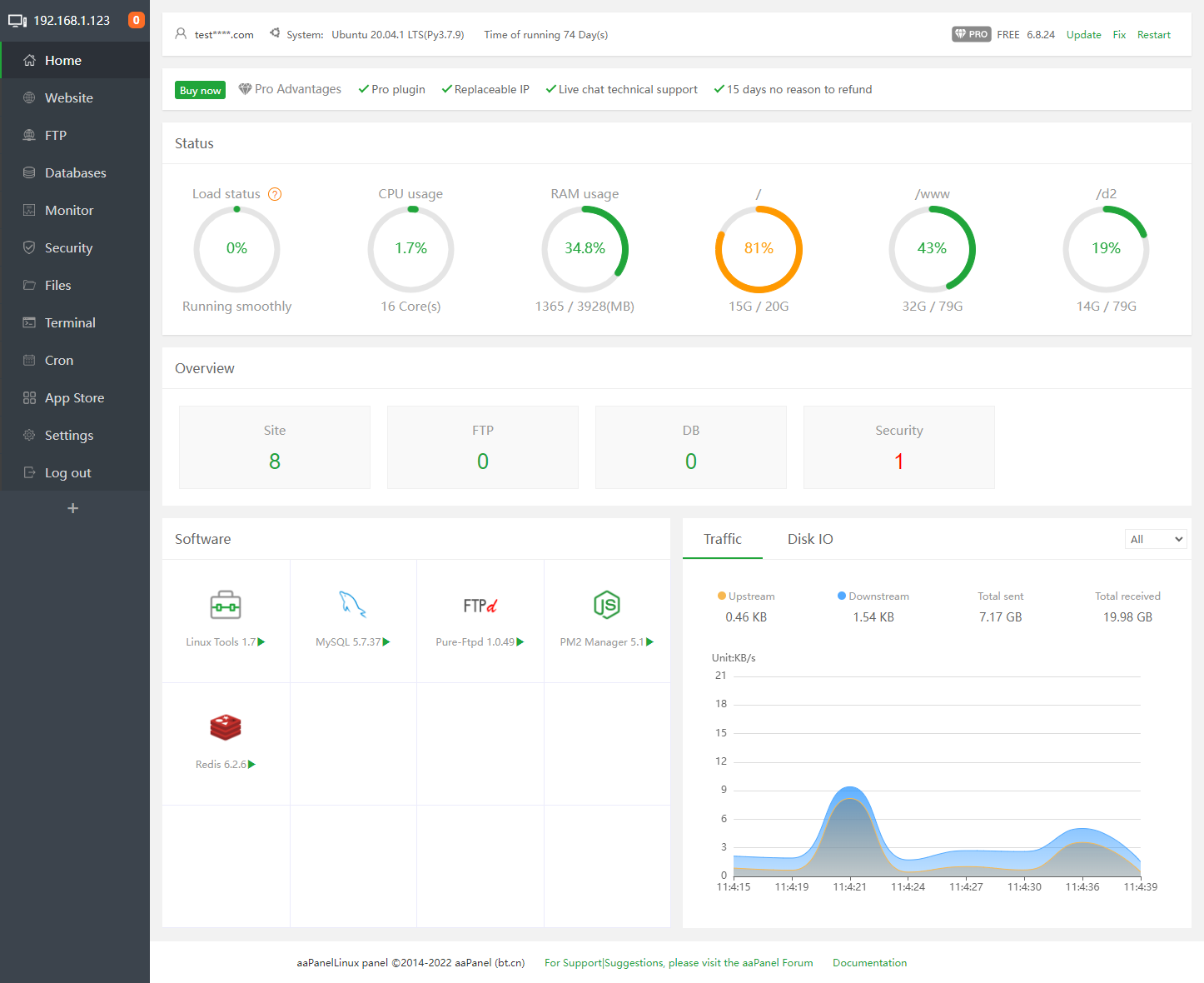Aapanel is a control panel that gives you the ability to manage multiple servers from a single web interface. Aapanel makes it easy to deploy and manage your server infrastructure, whether you’re running a small home server or a large scale web farm.
Aapanel provides a range of features to make managing your servers easy, including:
– Server management: Add, remove and configure servers from the web interface.
– User management: Add, remove and configure users and groups.
– Service management: Start, stop and restart services from the web interface.
– File manager: Upload, download and edit files on your servers.
– Log viewer: View server logs from the web interface.
Aapanel is the perfect solution for anyone who needs to manage multiple servers, whether you’re a system administrator responsible for a large number of servers or a web developer who needs to quickly provision and manage development and staging servers.
How to Use Aapanel?
Aapanel is a powerful hosting control panel that enables you to manage your web hosting account with ease. With Aapanel, you can create and manage email accounts, databases, FTP accounts, and more with just a few clicks. In addition, Aapanel also provides you with comprehensive statistics about your website traffic and usage.
To get started with Aapanel, simply log in to your account and click on the “Aapanel” icon. Once you are logged in, you will be taken to the Aapanel Dashboard. From here, you can access all of the features and tools that Aapanel has to offer.
Email Accounts
With Aapanel, you can easily create and manage email accounts for your domain. To create a new email account, simply click on the “Email Accounts” tab and then fill out the required information. Once you have created an account, you can then add it to your preferred email client such as Microsoft Outlook or Mozilla Thunderbird.
Databases
If your website uses a database (such as MySQL), then you can easily manage it via Aapanel. To create a database, simply click on the “Databases” tab and then fill out the required information. Once your database has been created, you can then add users and grant them permissions.
FTP Accounts
With Aapanel, you can easily create FTP accounts for your domain. To create an FTP account, simply click on the “FTP Accounts” tab and then fill out the required information. Once your FTP account has been created, you can then use it to upload files to your website.
Website Statistics
Aapanel provides you with comprehensive statistics about your website traffic and usage. To view your statistics, simply click on the “Statistics” tab. Here, you will be able to see how many visitors have accessed your website, what pages they viewed, and more.