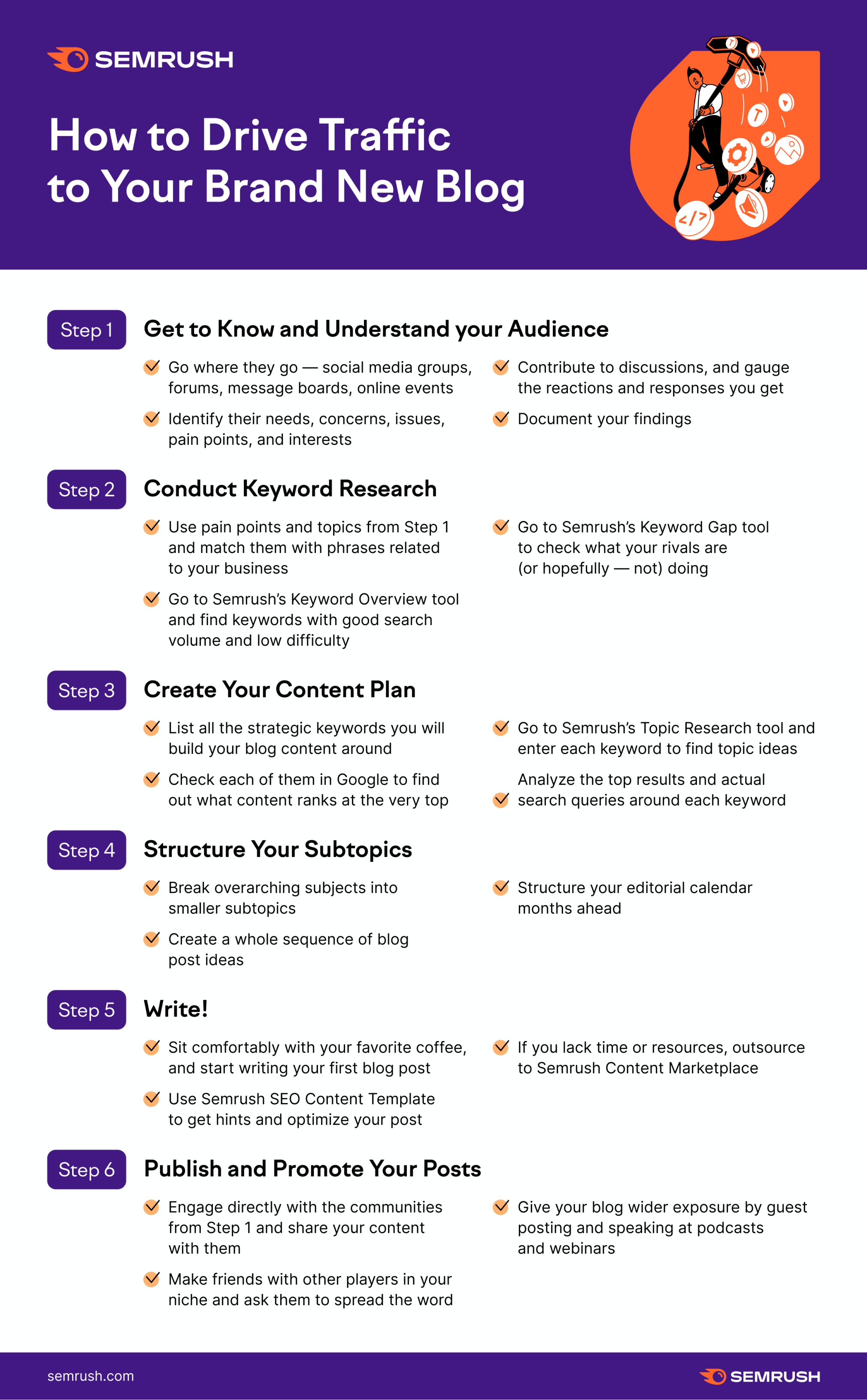If you’re a blogger, then you know the importance of driving traffic to your blog. And if you’re looking for ways to improve your blog traffic, then keyword research is a great place to start.
Keyword research is the process of finding and using keywords that will help people find your blog. When you use the right keywords, your blog will come up higher in search engine results pages (SERPs), which means more people will see it.
There are a few different ways to do keyword research, but one of the best is to use Google AdWords Keyword Planner. This tool allows you to enter seed keywords (terms related to your blog topic) and get ideas for other keywords that people are searching for.
Once you have a list of keywords, you can start incorporating them into your blog posts. Use them in the title, in the body of the post, and in the meta tags (which are the words that appear beneath the title in a search engine result).
Using keyword-rich titles and tags will help your blog posts show up higher in search results, which will lead to more traffic. But don’t stuff your keywords in – just use them naturally, as if you’re writing for a real person instead of a search engine.
If you’re not sure how to get started with keyword research, there are plenty of tutorials and resources available online. Just do a quick search and you’ll find everything you need.
Why Seo Keywords Are Important for Your Blog
When it comes to SEO, keywords are important. They help search engines understand what your blog is about so they can rank it accordingly in search results. But beyond helping search engines, keywords can also help you attract readers to your blog.
If you use the right keywords, people who are searching for information on that topic will be more likely to find your blog. And if your blog is relevant to what they’re looking for, they’re more likely to stick around and read it.
Of course, you don’t want to stuff your blog full of keywords. That will not only turn off readers but also get you penalized by Google. But sprinkling a few relevant keywords throughout your blog posts can help you attract more readers and improve your SEO.
Here are a few tips for using keywords in your blog:
- Do your research. Use a keyword tool like Google AdWords Keyword Planner or semrush.com to find out which keywords are most popular for your topic.
- Use keywords throughout your post. In addition to using them in the title and in the body of your post, include them in your meta tags and in the alt text for images.
- Don’t overdo it. As mentioned above, too many keywords will turn off readers and could get you penalized by Google. Use them sparingly and make sure they fit naturally into your content.
- Monitor your results. Use Google Analytics or another web analytics tool to track how much traffic you’re getting from organic search and which keywords are driving the most traffic to your site. This will help you fine-tune your keyword strategy over time.
What Are the Best Ways to Research Keywords for Your Blog
Are you starting a blog, but don’t know how to choose the right keywords? Keyword research is an essential first step in getting your blog off the ground. The right keywords can help you attract more traffic and get your blog noticed by the search engines. Here are some tips on how to research keywords for your blog:
- Use Google’s Keyword Planner: Google’s Keyword Planner is a free tool that allows you to research keywords for your blog. Simply enter a few seed keywords related to your topic and see what related keywords pop up. You can also use the Keyword Planner to get ideas for new blog post topics.
- Check out competitor blogs: See what keywords your competitor blogs are targeting. You can use a tool like BuzzSumo to find the most popular articles on a given topic. Simply enter a topic or keyword into the search bar and BuzzSumo will show you the most popular articles on that topic, along with the number of social shares each article has received. This is a great way to get ideas for new blog posts and to see what keywords are already being targeted by other bloggers.
- Use Google search suggestions: Start typing a keyword into Google and see what suggested searches pop up. These are all potential keywords that you could target with your blog.
- Ask your audience: One of the best ways to find out what keywords your audience is interested in is to simply ask them. Send out a survey or poll asking people what topics they would like to see you cover on your blog. This is a great way to not only get ideas for new blog posts, but also to find out which keywords are most important to your audience.
- Use Google Trends: Google Trends is a great way to see how popular a given keyword is. Simply enter a keyword into the search bar and Google will show you how that keyword has been trending over time. This is helpful in two ways: first, it can give you ideas for new blog post topics; and second, it can help you determine whether or not a given keyword is worth targeting. If a keyword is on the decline, it might not be worth your time to target it with your blog.
Keyword research is an essential first step in getting your blog off the ground. The right keywords can help you attract more traffic and get your blog noticed by the search engines. By using Google’s Keyword Planner, checking out competitor blogs, using Google search suggestions, and asking your audience, you can come up with a list of potential keywords to target with your blog.
Google Keyword Planner: What is It and How Can It Help Your Business
You may have heard of Google Keyword Planner but aren’t quite sure what it is or how it can benefit your business. Essentially, Google Keyword Planner is a free keyword research tool that allows you to find the right keywords for your website or blog.
Why is keyword research important?
Keyword research is important because it helps you understand what people are searching for online. By understanding what keywords are being used, you can ensure that your website or blog appears in the search results when people are looking for information related to your business.
How does Google Keyword Planner work?
Google Keyword Planner works by allowing you to enter a keyword or phrase and then providing you with a list of related keywords. You can then use this information to improve your website’s SEO (search engine optimization) and make sure that your site appears in the search results when people are looking for keywords related to your business.
To get started with Google Keyword Planner, simply go to https://adwords.google.com/keywordplanner and sign in with your Google account. Once you’re signed in, you’ll be able to access all of the features of the tool.
What are the benefits of using Google Keyword Planner?
There are many benefits of using Google Keyword Planner, including:
- Finding the right keywords: One of the main benefits of using Google Keyword Planner is that it can help you find the right keywords for your website or blog. By understanding what keywords are being used, you can ensure that your site appears in the search results when people are looking for information related to your business.
- Improving your SEO: Another benefit of using Google Keyword Planner is that it can help you improve your website’s SEO. By understanding what keywords are being used, you can make sure that your site appears in the search results when people are looking for keywords related to your business. This can help you attract more visitors to your site and generate more leads and sales for your business.
- Getting more traffic: Another benefit of using Google Keyword Planner is that it can help you get more traffic to your website or blog. By understanding what keywords are being used, you can ensure that your site appears in the search results when people are looking for information related to your business. This can help you attract more visitors to your site and generate more leads and sales for your business.
How to Research and Find Long Tail Keywords
The internet has a lot of content. Search engines have to sift through all of this content to find the stuff that’s relevant to what you’re looking for, and they do a pretty good job most of the time. But sometimes you need to be more specific in your search if you want to find exactly what you’re looking for. This is where long tail keywords come in.
Long tail keywords are simply longer and more specific keyword phrases that are less common than the shorter, more general keywords. They’re usually made up of 3-5 words (or more) and are much more targeted towards what someone is actually searching for online.
For example, if you sell shoes, someone searching for “shoes” is probably just browsing, while someone searching for “women’s size 7 running shoes” is probably looking to buy a specific pair of shoes. The latter keyword phrase is an example of a long tail keyword.
If you’re trying to rank for a particular keyword, chances are there’s already a lot of competition out there for that keyword. So instead of competing with all of them, you can focus on ranking for long tail keywords that are less competitive and more targeted towards your niche audience.
To find long tail keywords, start by brainstorming a list of potential keywords related to your product or service. Then, use a keyword research tool like Google Keyword Planner or Moz Keyword Explorer to get search volume data and further ideas for other related keywords.
Once you have a list of potential long tail keywords, it’s time to start incorporating them into your website content. Use them in your blog posts, product descriptions, title tags, and meta descriptions. The more relevant and targeted your content is towards these keywords, the better chance you have of ranking for them in search engines.