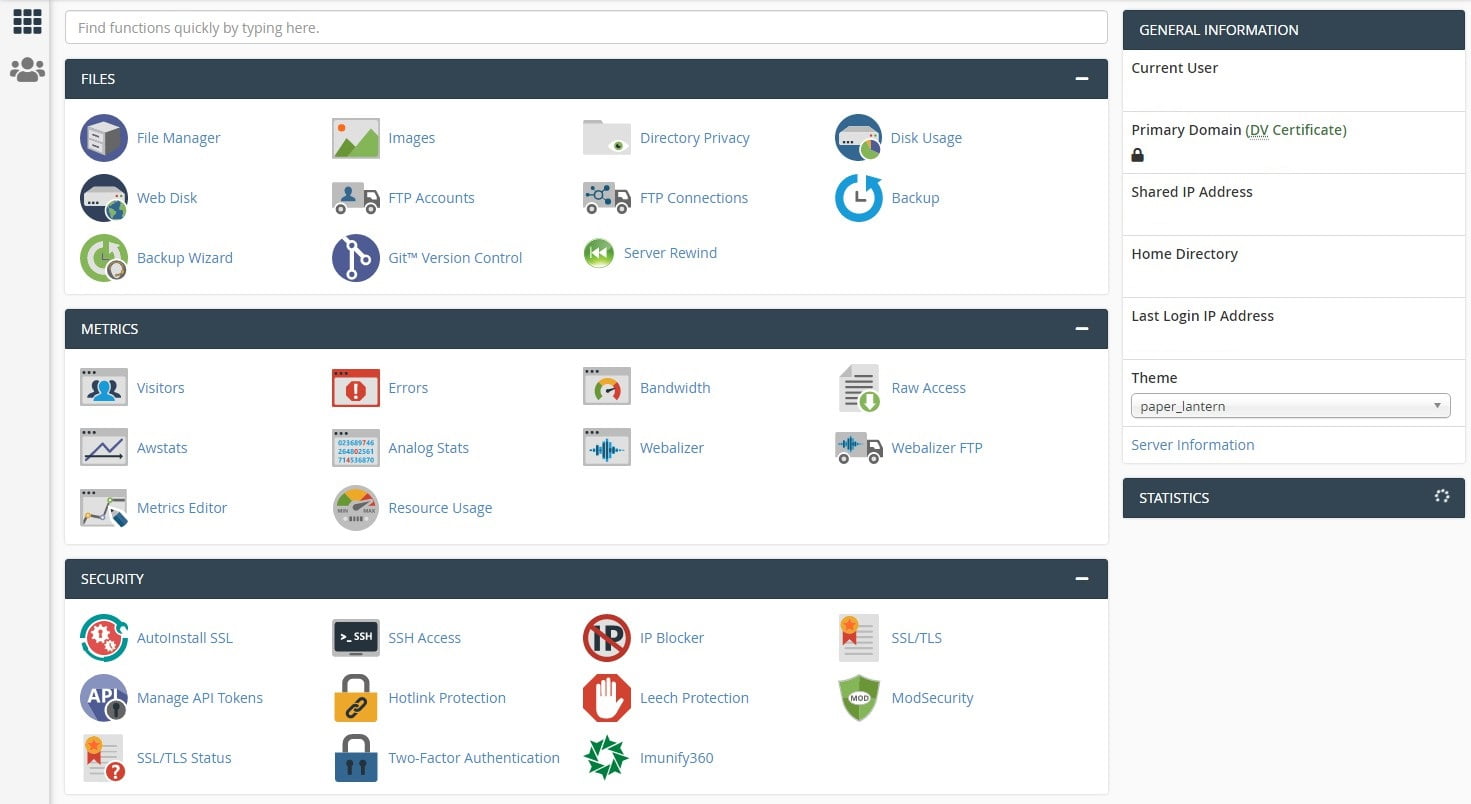A VPS panel is a web-based interface that allows you to manage your virtual private server. With a VPS panel, you can easily create and manage multiple virtual private servers from a single account. A VPS panel also makes it easy to manage your server’s resources, such as CPU, memory, and disk space.
What Are the Benefits of Using a VPS Panel
There are many benefits of using a VPS panel for your web hosting needs. Perhaps the most obvious benefit is that it gives you more control over your server. With a VPS panel, you can easily add and remove software, change server settings, and view detailed performance information.
Another big benefit of using a VPS panel is that it makes it easy to scale your web hosting operation. If you need to add more capacity or resources, you can simply add another server to your VPS cluster. This is a much easier and more cost-effective solution than trying to upgrade a single physical server.
Finally, using a VPS panel can also help to improve the security of your web hosting operation. By isolating each customer on their own virtual server, you can greatly reduce the risk of one customer impacting the stability or security of another.
How to Choose a VPSs Panel
There are many VPSs panels out there. Some are good, and some are not so good. Here are some things you should look for when choosing a VPSs panel:
1) Ease of use: The panel should be easy to use. You should be able to easily add and remove users, create and delete databases, and so on.
2) Reliability: The panel should be reliable. It should not go down often, and when it does, it should be back up quickly.
3) Support: The company behind the panel should have good customer support. They should be able to answer your questions quickly and help you solve any problems you have.
4) Features: The panel should have all the features you need. For example, if you want to be able to resell hosting accounts, the panel should have that feature.
5) Price: The panel should be affordable. You don’t want to spend a lot of money on something you’re only going to use occasionally.
6) Security: The panel should be secure. It should have a firewall and anti-virus protection.
7) Compatibility: The panel should be compatible with the operating system you’re using. For example, if you’re using Linux, the panel should be compatible with Linux.
8) Updates: The company behind the panel should regularly update the panel to add new features and fix bugs.
9) Documentation: The company behind the panel should provide documentation on how to use the panel. This is important if you’re new to using VPSs panels.
10) Free Trial: The company behind the panel should offer a free trial so you can try out the panel before you buy it.