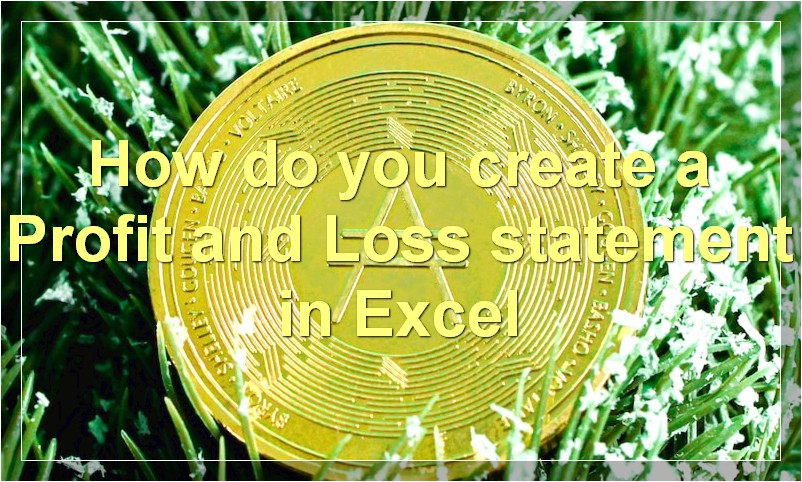Are you looking to create an accurate profit and loss statement in Excel? If so, then you’ve come to the right place. In this article, we’ll show you how to create a profit and loss statement in Excel that is both accurate and easy to understand.
What is the easiest way to calculate profit and loss in Excel
Are you looking for an easy way to calculate profit and loss in Excel? Look no further! This simple, step-by-step guide will show you how to do it in just a few minutes.
First, open up a new Excel workbook. Then, enter your revenue and expenses into separate columns. To do this, click on the cell where you want to enter your data, then type in the number.
Next, subtract your total expenses from your total revenue. This will give you your net profit or loss. To do this, click on the cell where you want to enter the formula, then type = and click on the cell with your total revenue. Then, type – and click on the cell with your total expenses. Finally, press Enter.
That’s it! You’ve now successfully calculated your profit or loss in Excel.
How do you create a Profit and Loss statement in Excel
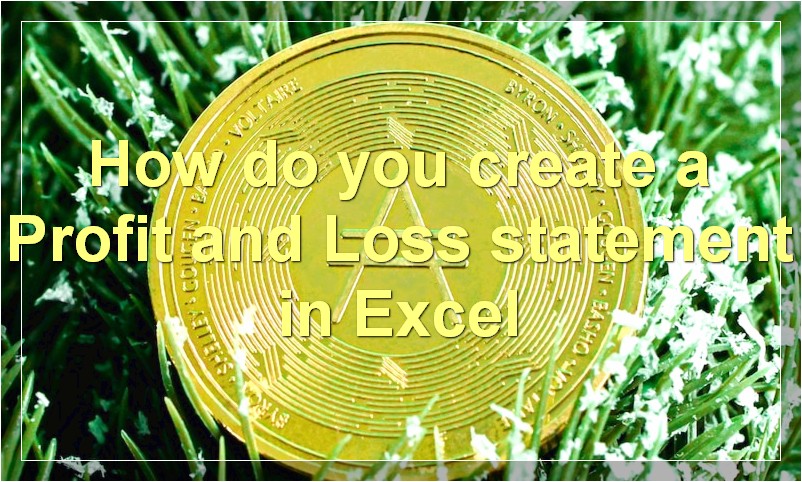
If you are running a business, it is important to track your income and expenses so that you can see how profitable your business is. One way to do this is to create a Profit and Loss statement, also called a P&L. This article will show you how to create a Profit and Loss statement in Excel.
First, you will need to set up a spreadsheet with two columns, one for income and one for expenses. Income can include revenue from sales, interest income, and any other sources of income. Expenses can include cost of goods sold, operating expenses, and taxes.
Next, you will need to fill in the amounts for each category for a certain period of time, such as a month or a year. Once you have all of the numbers entered, you can calculate your profit or loss by subtracting your total expenses from your total income.
If you want to see how your business is doing over time, you can create a P&L chart in Excel. To do this, simply select the data range that you want to include in the chart, then click the Insert tab and choose the line chart option. This will give you a visual representation of your business’s profitability over time.
Creating a Profit and Loss statement in Excel is a quick and easy way to track the financial performance of your business. By regularly updating your P&L, you can identify trends and make changes to improve your bottom line.
What are some tips for creating an accurate Profit and Loss statement in Excel
There are a few key tips to creating an accurate Profit and Loss statement in Excel. First, make sure to include all revenue and expenses incurred during the period you are measuring. This means including things like cost of goods sold, operating expenses, and interest expense. Second, be sure to use the correct formulas and functions in your spreadsheet so that your numbers are accurate.Third, use real-time data if possible, or at least data that is as up-to-date as possible, so that your Profit and Loss statement is as accurate as possible. Finally, review your statement regularly and make changes as needed so that it continues to be an accurate reflection of your business’s financial health.
How often should you update your Profit and Loss statement in Excel
A Profit and Loss statement, also called an income statement, is a financial report that summarises a company’s revenue and expenses over a specific period of time.
Most small businesses update their Profit and Loss statements monthly. However, if your business is growing rapidly or if you’re planning to apply for a loan, you may need to update your statement more frequently.
To update your Profit and Loss statement in Excel, first open the template file. Then, enter the relevant information for the current period into the appropriate cells. Finally, save the file with a new name so that you can refer back to it later.
What information do you need to include in a Profit and Loss statement in Excel
In order to create a Profit and Loss statement in Excel, you will need to include information about your income, expenses, and profits. This information can be found on your financial statements, such as your balance sheet and income statement. You will also need to include information about your taxes, both federal and state. Finally, you will need to include information about your assets and liabilities.
How can you use Excel to track your profits and losses over time
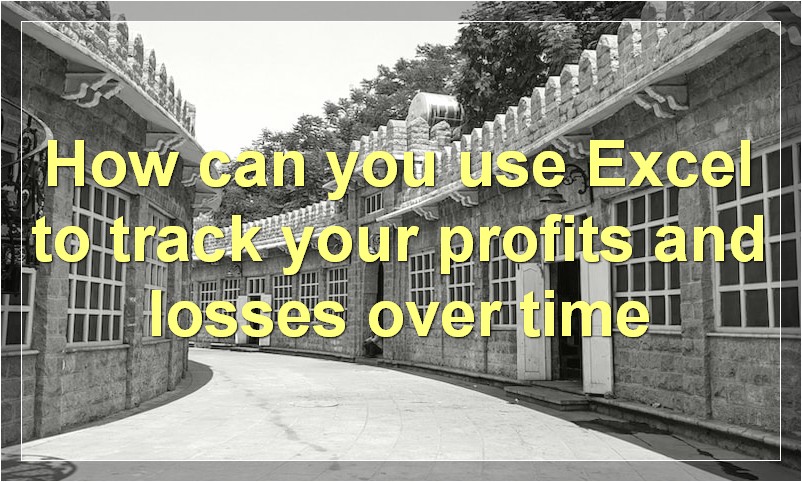
If you’re like most people, you probably use Microsoft Excel to track your finances on a monthly basis. But what if you want to get a more granular view of your profits and losses over time?
Fortunately, there’s a relatively simple way to do this using Excel. All you need to do is set up a worksheet with two columns: one for dates and one for profit/loss amounts. Then, every time you have a financial transaction, simply add a new row with the relevant information.
Over time, you’ll build up a complete picture of your financial performance. This can be helpful in all sorts of ways, from identifying spending patterns to pinpointing areas where you need to cut costs. And best of all, it’s all right there in black and white (or whatever color scheme you prefer)!
What are some common mistakes people make when creating a Profit and Loss statement in Excel
There are a few common mistakes people make when creating a Profit and Loss statement in Excel. One mistake is not including all of the necessary information. The Profit and Loss statement needs to include income, expenses, and profit or loss for the period. Another mistake is not using the correct formulas. The formulas used to calculate the different values on the Profit and Loss statement are different from the formulas used in other parts of Excel. Finally, some people forget to format their Profit and Loss statement correctly. This can make it difficult to read and understand.
How can you troubleshoot errors in your Profit and Loss statement in Excel
If you’re having trouble with your Profit and Loss statement in Excel, there are a few things you can do to troubleshoot the issue. First, check to make sure all of your formulas are entered correctly. Next, check your cell references to ensure they’re pointing to the correct cells. Finally, make sure you’re using the correct function for your needs. If you’re still having trouble, try reaching out to a friend or colleague who is familiar with Excel for help.
What resources are available to help you create a Profit and Loss statement in Excel
If you’re looking to create a Profit and Loss statement in Excel, there are a few different resources that can help you out. For starters, you can check out Microsoft’s templates page, which offers a variety of different templates that can be used for creating a Profit and Loss statement.
Another great resource is Smartsheet, which offers a template specifically for creating a Profit and Loss statement in Excel. This template is designed to be easy to use and includes all of the necessary formulas for calculating your business’s income and expenses.
Finally, if you want to create your own Profit and Loss statement from scratch, you can find plenty of helpful tutorials online. A quick search on YouTube or Google will turn up a number of different options, so you can find one that fits your needs and skill level.
What are some helpful hints for creating a Profit and Loss statement in Excel
If you’re looking to create a Profit and Loss statement in Excel, there are a few things you can do to make the process go more smoothly. First, make sure you have all of the necessary information gathered and organized. This includes things like your income, expenses, and any other relevant financial data. Once you have everything together, you can start inputting the data into Excel.
There are a few different ways to set up your Profit and Loss statement in Excel. One popular method is to use a template. Templates can be found online or in Excel itself, and they provide a helpful starting point for creating your statement. If you use a template, be sure to customize it to fit your specific needs.
Another helpful tip is to use formulas to automate some of the calculations involved in creating a Profit and Loss statement. This can save you time and help ensure accuracy. There are many different formulas you can use, so it’s worth doing some research to find the ones that will work best for your situation.
Finally, remember that a Profit and Loss statement is just one tool you can use to assess your financial health. It’s important to look at the big picture when making decisions about your business.